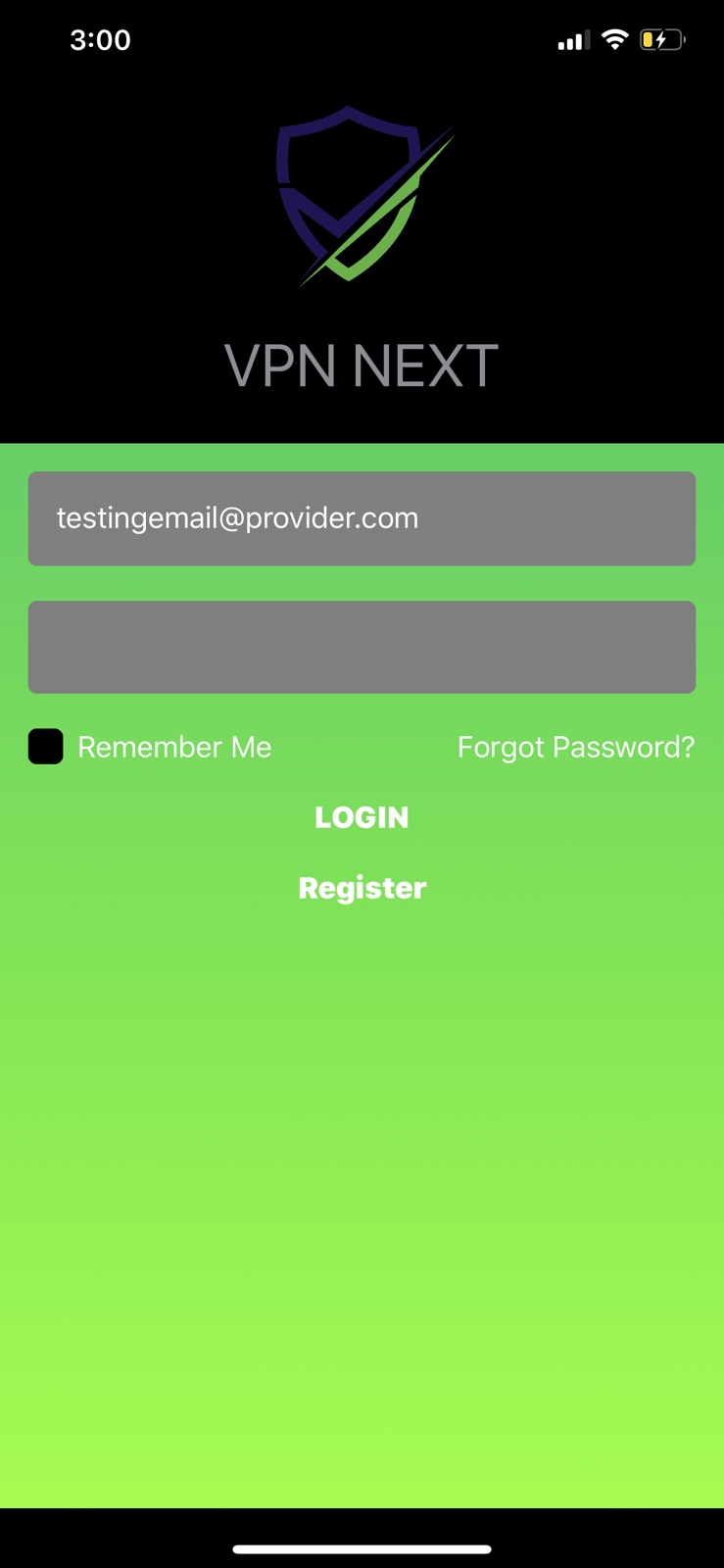
If you don't have account please register, if you do, enter you details and login.
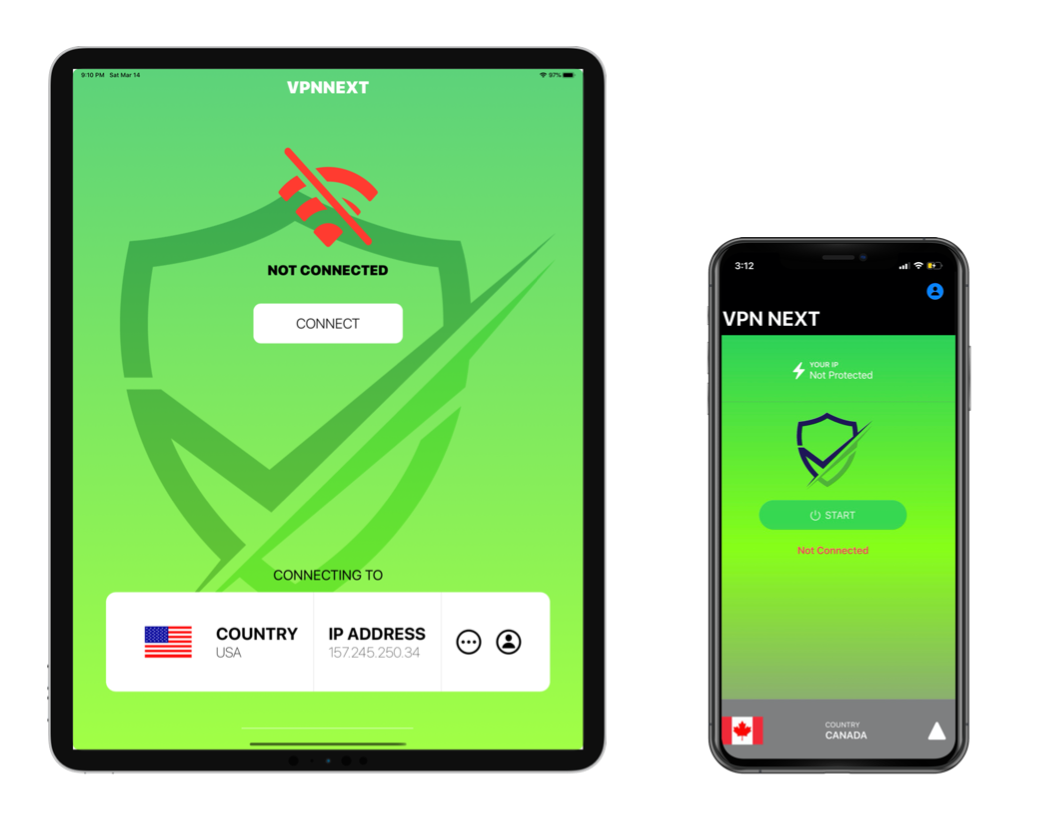
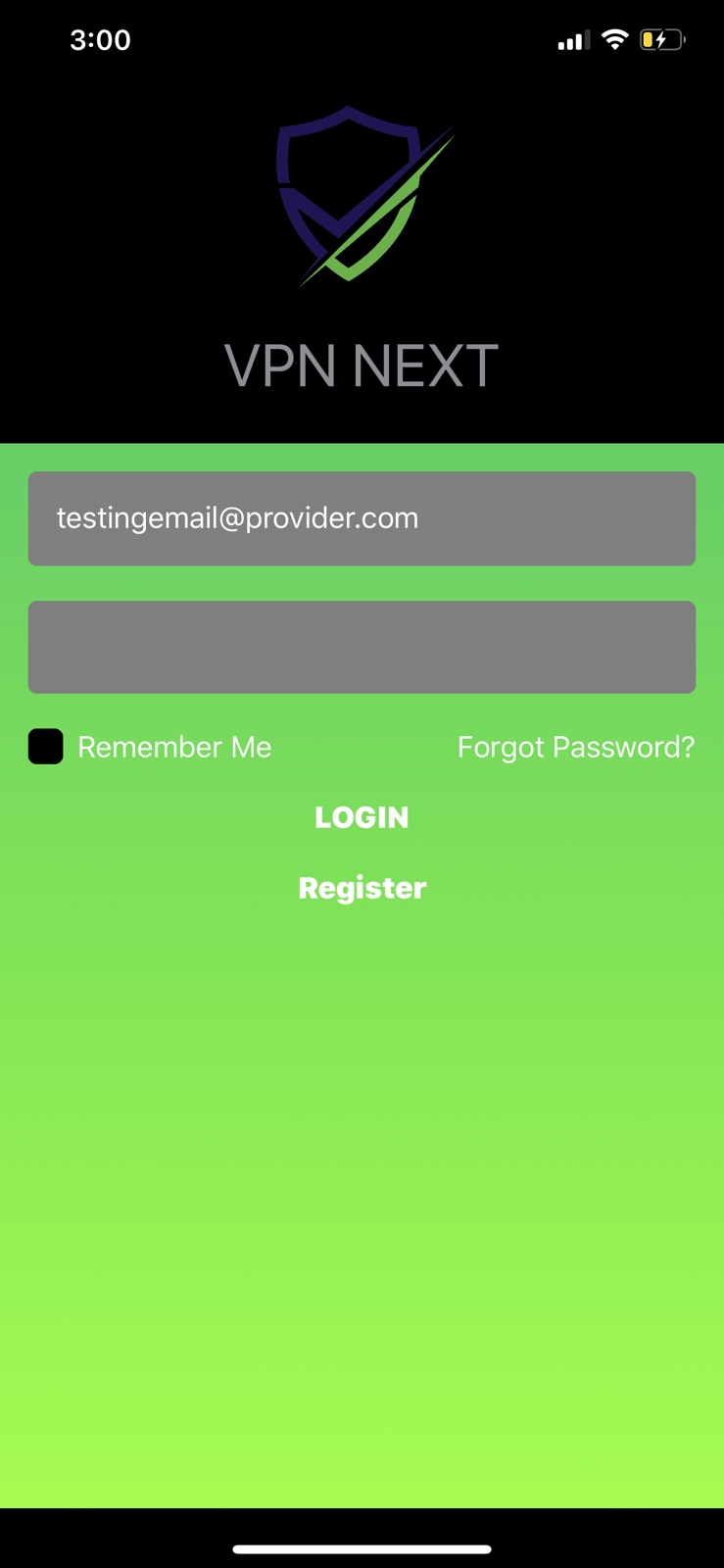
If you don't have account please register, if you do, enter you details and login.
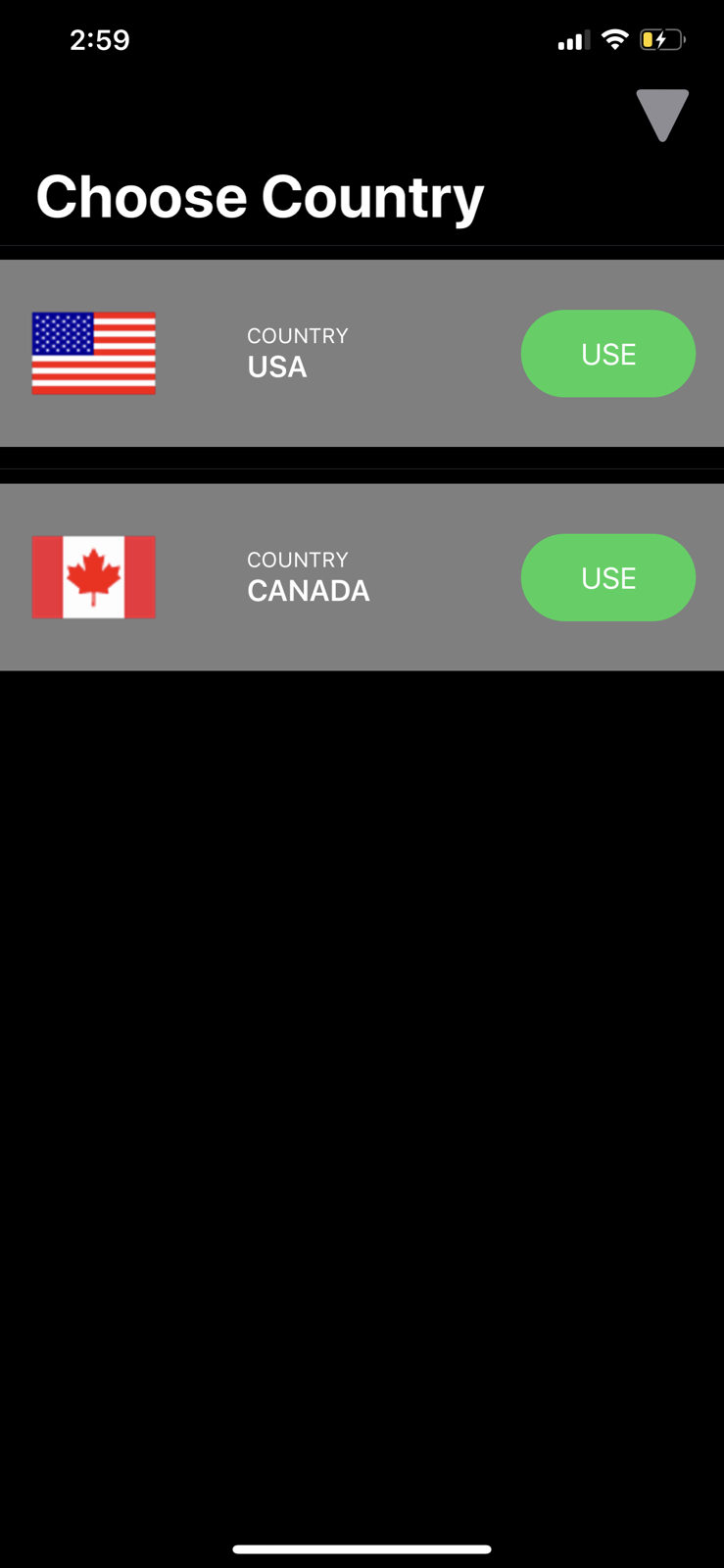
Choose a VPN server location from the list.
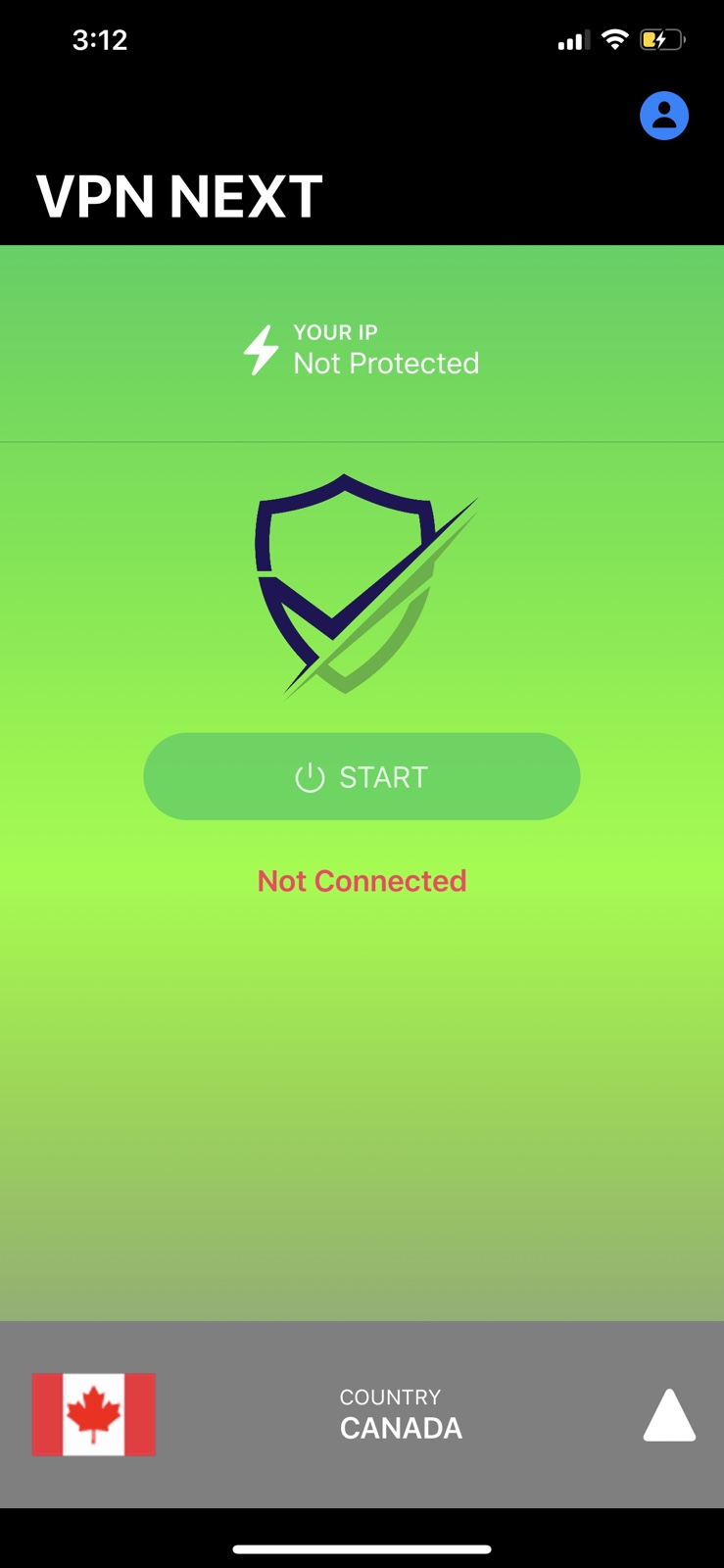
Press Start to Connect. Once connected, you’ll be able browse anonymously.